Design News recently featured a guest blog post from a member of the Quickparts team, Jeff Cline, titled: 7 Common Mistakes in Designing Parts for Additive Manufacturing. We found this article to be very informative and educational for not only design engineers but those interested in having a product built using additive manufacturing.
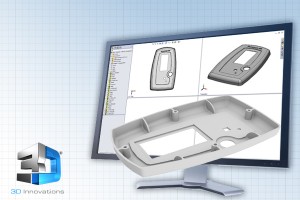 The mistakes listed below are fairly common in the design process and can lead to additional product costs and delayed production. Being aware of and avoiding these mistakes will cut down on the product development cycle and ultimately lead to a higher quality end-product and happy customer.
The mistakes listed below are fairly common in the design process and can lead to additional product costs and delayed production. Being aware of and avoiding these mistakes will cut down on the product development cycle and ultimately lead to a higher quality end-product and happy customer.
“Before submitting a design for any additive manufacturing project, keep an eye out for these seven common mistakes in part design and file conversion:
- The part design has thin features or walls, less than .03 inch for standard resolution, or .015 inch to .02 inch for high-resolution machines. Due to the layer-by-layer approach of the additive manufacturing process, anything smaller or thinner than this will often not build and won’t be present in the final model. Pay close attention to raised or recessed logos and areas of small text, knife-edge features which taper down to zero thickness, and curvy sections of any design where thickness can fluctuate.
- The native CAD model is converted to .STL format with a very low resolution, resulting in heavy faceting in the model. If the .STL file’s resolution is too low, the model will be faceted instead of having smooth surfaces and curves. This can be quite common and produces unattractive parts. Typically, to achieve a smooth finish on a model, there should be an edge-to-edge distance of less than .02 inch between facets on the .STL file. Check the parameters on the native CAD program being used to determine the best method of exporting acceptable .STL files.
- The original CAD data has numerous unstitched surfaces (rather than solids), resulting in errors when converting to .STL format. Make sure that surfaces used in the original CAD model are water-tight. The .STL file should also be inspected to ensure that all dimensions, the part volume, and the surface area appear correct. Your 3D-print software should be built to assist with that.
- The part design has an enclosed hollow space from which support and build materials can’t be removed. Any enclosed hollow void in the design will contain support materials that can’t be removed upon model completion. This area may also be filled with unused resin or powder depending on the selected prototyping process. Consider filling in voids to be solid, building the design in halves to allow access to the enclosed space, or adding a hole of some kind in the model to allow for the removal of the support materials.
- Assemblies, threads, and mating features are designed with improper clearance. The standard tolerances for most additive manufacturing processes start at +/-0.005 inch and compound from there as the design increases in size. It’s not uncommon for first-time customers to receive parts that, while within the published tolerances of the manufacturing process, don’t mate up as intended. Typically, there should be a 0.015 inch to 0.02 inch clearance between mating parts, which is different from what’s required for traditional injection molding. This is an important point when the project’s success depends on how well different designs assemble with one another.
- The design includes a living hinge that needs to function. Living hinge designs on most parts produced via additive manufacturing don’t typically function as intended. The build material involved is often too rigid, especially in such a thin section, and will break. While a few materials have been developed to address this need (such as the Duraform EX material using the SLS process), expect limited use from a living hinge design produced via additive methods.
- The measurement units for the .STL file differ from what was intended. Double-check the .STL file’s properties to ensure that the correct unit is selected. This is especially true when there’s more than one design with varying units of measurement being built together. Some CAD packages also have default settings where .STL files may be exported in a different unit from what was used during the design process.”
To red the full article on the Design News website, please click here.

